Unleash Your Creativity: Seamlessly Stitch & Share Stunning Photos!
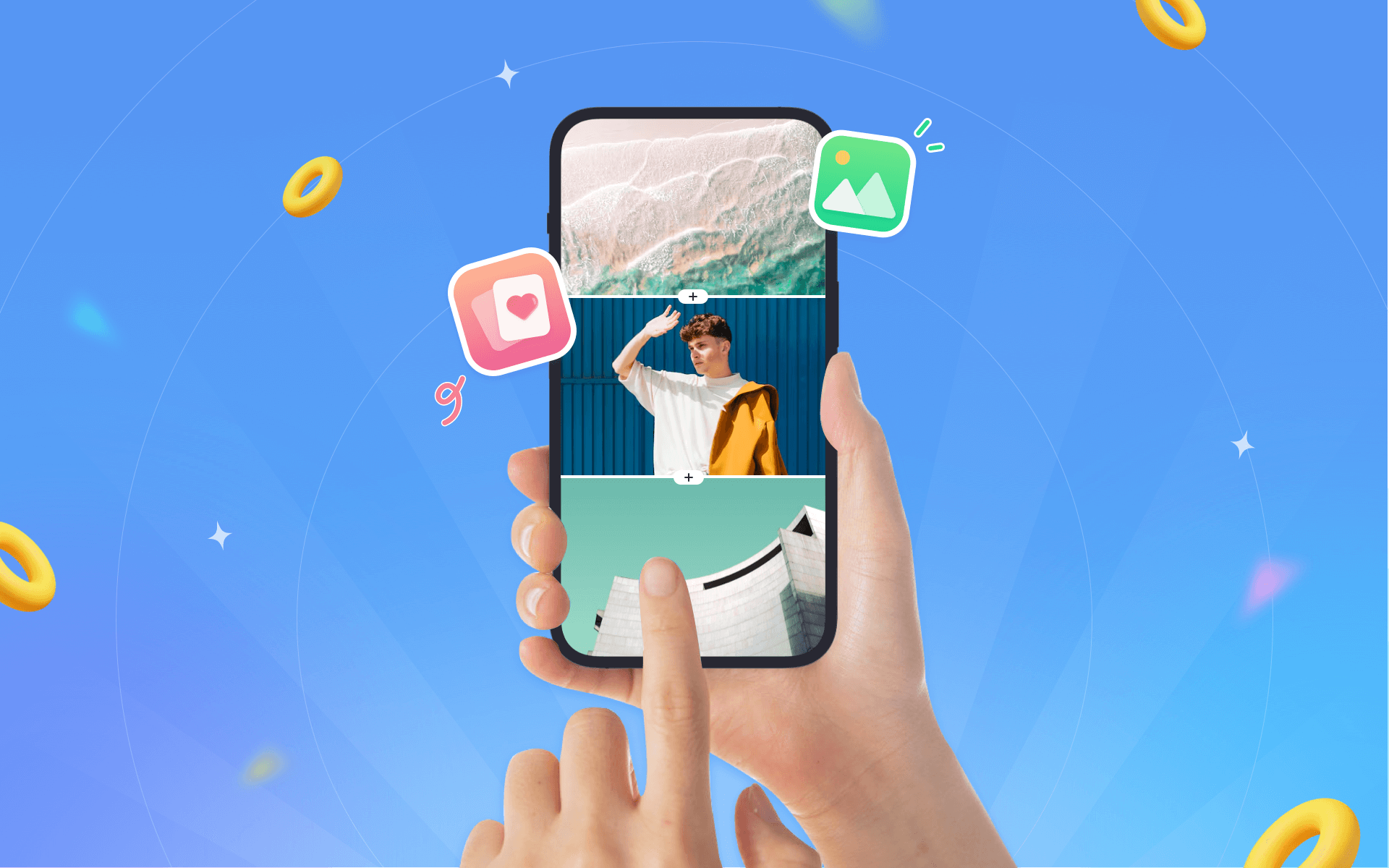
Popular Features of Picture Master
Seamless Photo Collage
Multiple Layouts
Choose from a variety of layouts to perfectly showcase your photos in a visually appealing way.
Smart Photo Puzzle
Effortlessly select multiple photos and merge them into a stunning long image with just one click, maintaining the original clarity and vibrant colors.

Long Screenshot Tool
Full Page Capture
Take full-length screenshots of web pages or conversations without missing any details.
High-Resolution Assurance
Maintain the original clarity and vibrant colors of your photos, ensuring that text remains sharp and easily readable in your collages.
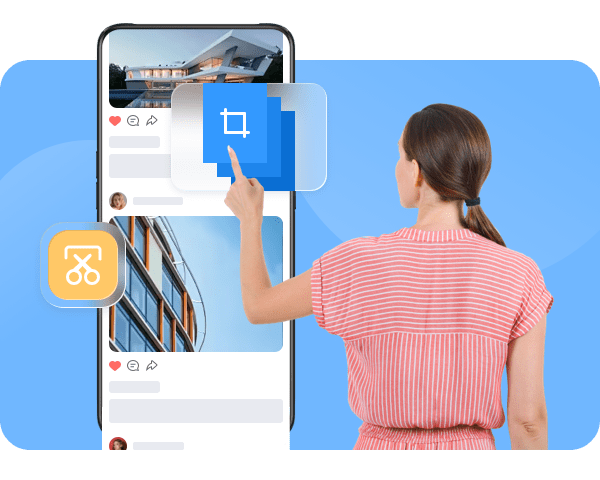
Customization Options
Seamless Auto-Stitching
Automatically stitch captured content into a seamless image, ensuring a smooth and continuous visual flow, ideal for long articles and web pages.
Scrolling Screenshot
Capture lengthy content like articles, chat logs, or web pages seamlessly in one go, with automatic stitching and intelligent file size optimization for easy sharing.

Quick Sharing Capabilities
Social Media Integration
Directly share your creations on popular social media platforms with one tap.
High-Quality Exports:
Ensure your photos and screenshots are shared in high resolution for the best viewing experience.
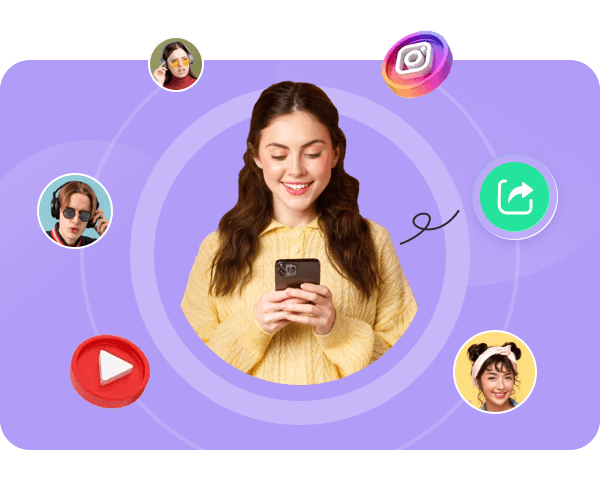
Why should you choose Picture Master?
User-Friendly Interface
Picture Master offers an intuitive and easy-to-navigate interface that caters to both beginners and experienced users, ensuring a seamless creative process.
Versatile Functionality
With capabilities ranging from photo collages to long screenshots, Picture Master provides a comprehensive suite of tools to meet all your image editing needs.
High-Quality Output
Enjoy high-resolution exports that maintain the quality and clarity of your photos, ensuring your creations look professional and polished.
Instant Sharing
Share your creations instantly across all major social media platforms, making it easy to connect with friends and family and showcase your work.
Getting Started in Two Steps…
Create your free account
You can create your account via email or quickly log in with an account.
Start Editing Your Photos
Sign Up and Dive into Creativity with Our App!
Users Always Say
PhotoGuru: Picture Master is a game-changer! The seamless collage feature is incredibly easy to use, and the results are always stunning.
Snapshoter: I love how Picture Master lets me capture entire web pages with the long screenshot tool. It’s perfect for saving chat histories and articles.
Amy: The customization options are fantastic! I can easily adjust layouts and colors to match my style, making my photos truly unique.
Steven: Sharing my creations has never been easier. The direct social media integration is a huge time-saver and keeps my friends updated with my latest projects.
